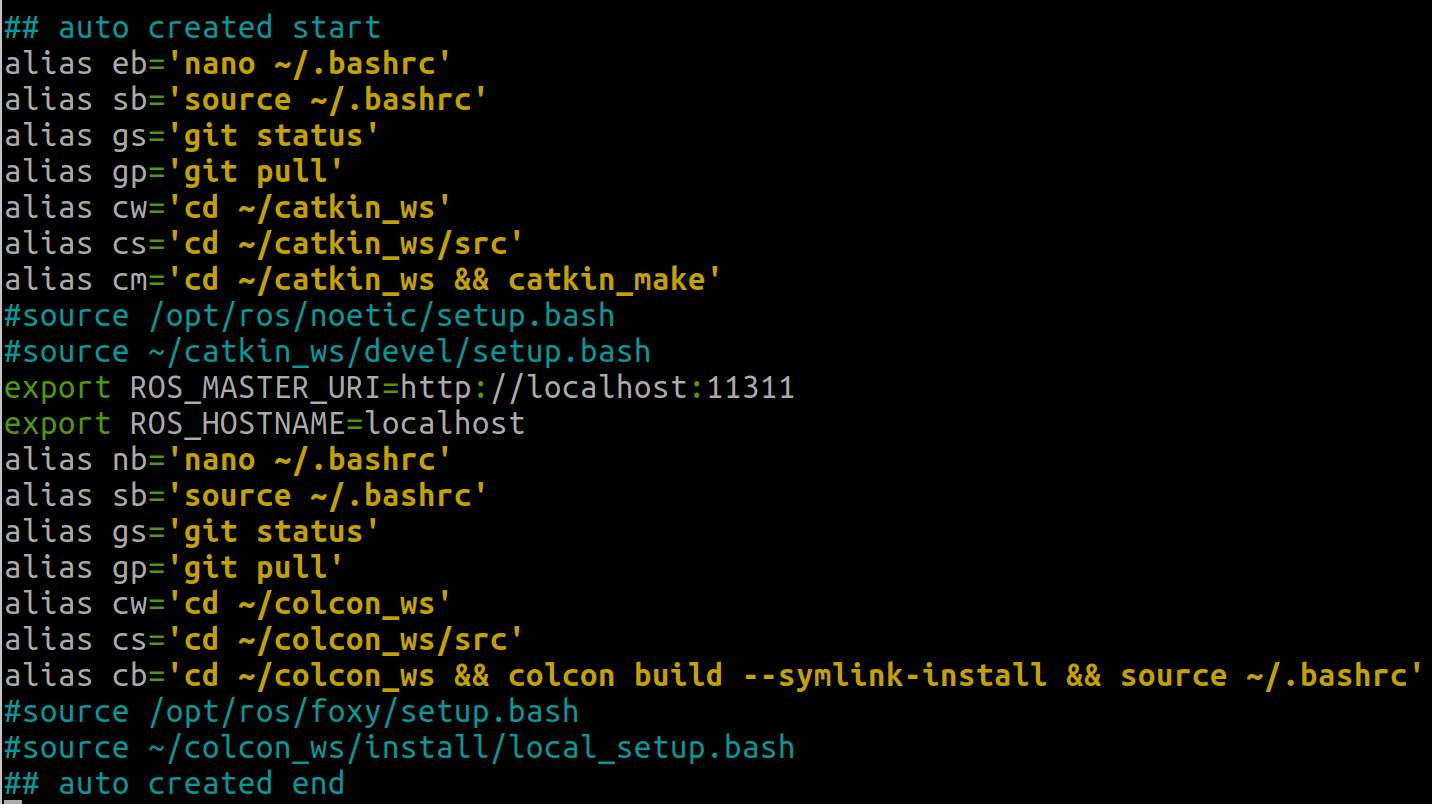legion LOQ 노트북에 ROS noetic을 사용하기 위해 우분투 20.04 버전을 설치하고 보니 와이파이와 블루투스가 안잡힌다....
찾아보니, rtl8825be는 커널 버전이 5.18이상 부터 지원이 되는거 같다.
하지만 내가 설치한 20.04의 커널 버전은 5.15이다....
아래는 커널 버전이 달라도 우분투 20.04에서 rtl8825be 드라이버 설치 방법을 소개한다.
1.
build-essential 설치
2.
BIOS에서 security boot 끄기(disable)
3. 와이파이 드라이버 설치
커널 버전이 5.18보다 낮으면
git clone https://github.com/HRex39/rtl8852be.git
cd rtl8852be
make -j8
sudo make install
sudo modprobe 8852be
커널 버전이 5.18보다 높으면
git clone https://github.com/HRex39/rtl8852be.git -b dev
cd rtl8852be
make -j8
sudo make install
sudo modprobe 8852be
4. 재부팅
sudo reboot
5. 블루투스 드라이버 설치
git clone https://github.com/HRex39/rtl8852be_bt.git
cd rtl8852be_bt
make
sudo make install
6. 재부팅
sudo reboot
아마 일련의 과정을 잘 따라 했다면 해결 되었을 것이다.
참고자료
How to solve "No Wi-Fi Adapter Found" error with Realtek RTL8852BE WiFi 6 802.11ax PCIe in Ubuntu 22.04?
I have a dual boot with Ubuntu 22.04 and Windows 11 freshly installed, but my Wi-Fi is not working. It states that "No Wi-Fi Adapter Found". The card is a Realtek RTL8852BE WiFi 6 802.11a...
askubuntu.com
2. https://github.com/HRex39/rtl8852be?tab=readme-ov-file
GitHub - HRex39/rtl8852be: Realtek Linux WLAN Driver for RTL8852BE
Realtek Linux WLAN Driver for RTL8852BE. Contribute to HRex39/rtl8852be development by creating an account on GitHub.
github.com
3. https://github.com/HRex39/rtl8852be_bt
GitHub - HRex39/rtl8852be_bt: Realtek Linux Bluetooth Driver for RTL8852BE
Realtek Linux Bluetooth Driver for RTL8852BE . Contribute to HRex39/rtl8852be_bt development by creating an account on GitHub.
github.com
'Linux' 카테고리의 다른 글
| 우분투 thinkpad 트랙포인트 감도 설정 (0) | 2022.06.24 |
|---|---|
| [WSL2] WSL2에서 XLaunch 응답 없을 때 해결방법 (0) | 2022.05.07 |
| [Linux] fd는 file descriptor의 줄임말이다. (0) | 2022.01.07 |
| [리눅스] 파일 탐색기 단축키 지정 (0) | 2022.01.07 |
| [우분투] VScode 메뉴 하얀색 바 해결방법 (0) | 2021.12.30 |